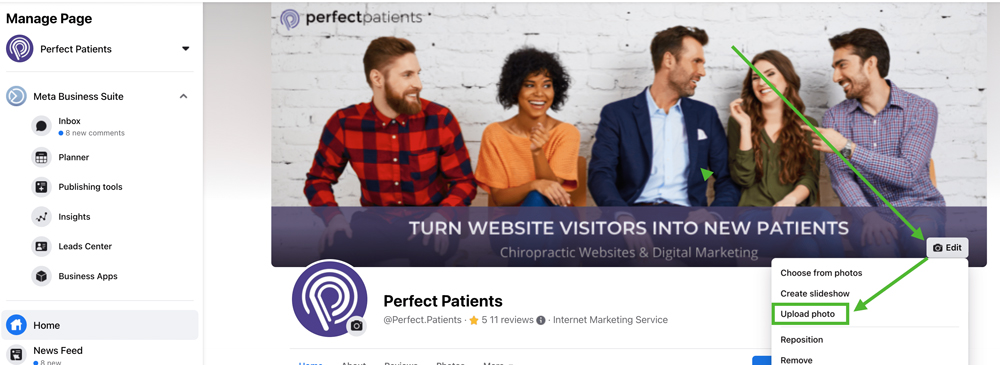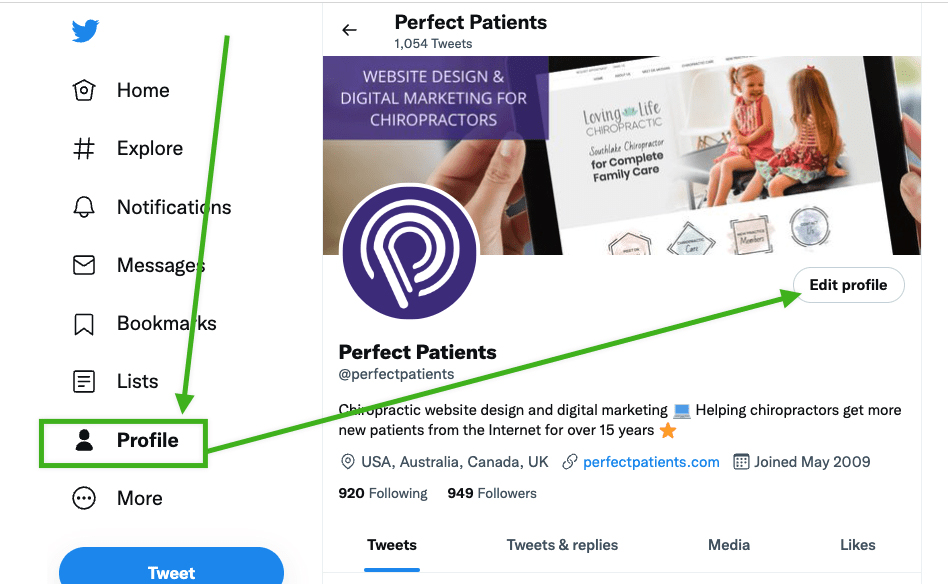Social Media Branding
Cohesive branding across the Internet creates brand consistency and tells your patients and prospective patients that they’re in the right place, whether they’re on your website, Facebook page, or YouTube channel.
Included in our Premium and Enterprise Service Plans is social media branding – customized profile and cover photos that match your website design. Your Digital Marketing Specialist will send you the custom files once your site has launched to upload to your social media accounts.
![]()
How to update Facebook branding
- Save the branding files we created for you to your computer.
- Login to Facebook and navigate to your business page.
- Hover over the cover photo and/or profile photo and click the camera icon.
- Select “Upload photo” and choose the new image that you saved to your computer.
![]()
How to update Twitter branding
- Save the branding files we created for you to your computer.
- Login to Twitter and navigate to “Profile” and then select “Edit Profile.”
- Hover over the cover photo and/or profile photo and click the camera icon.
- Find and select the new image that you saved to your computer.
![]()
How to update YouTube branding
Please follow these step-by-step instructions for updating your YouTube channel cover photo.