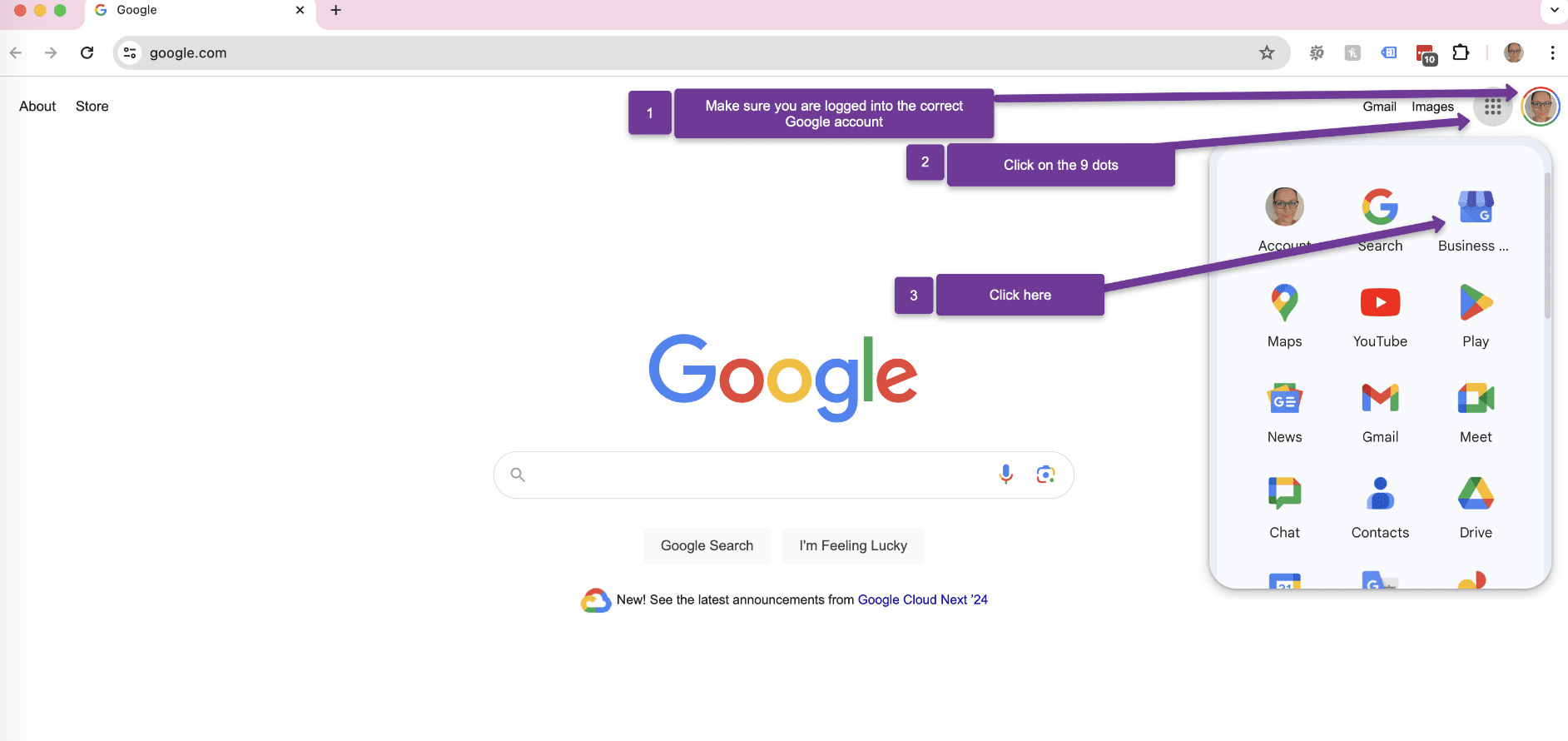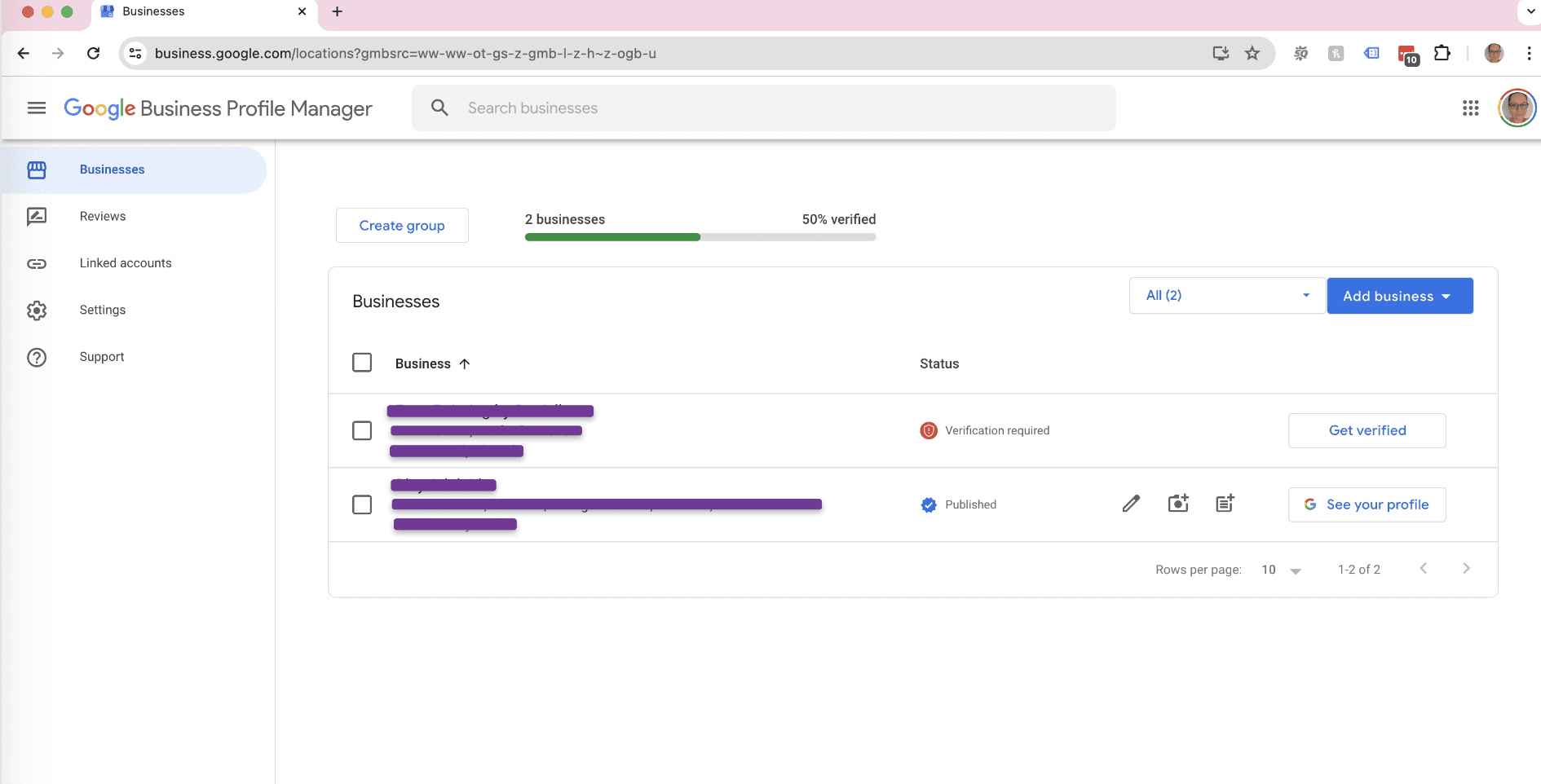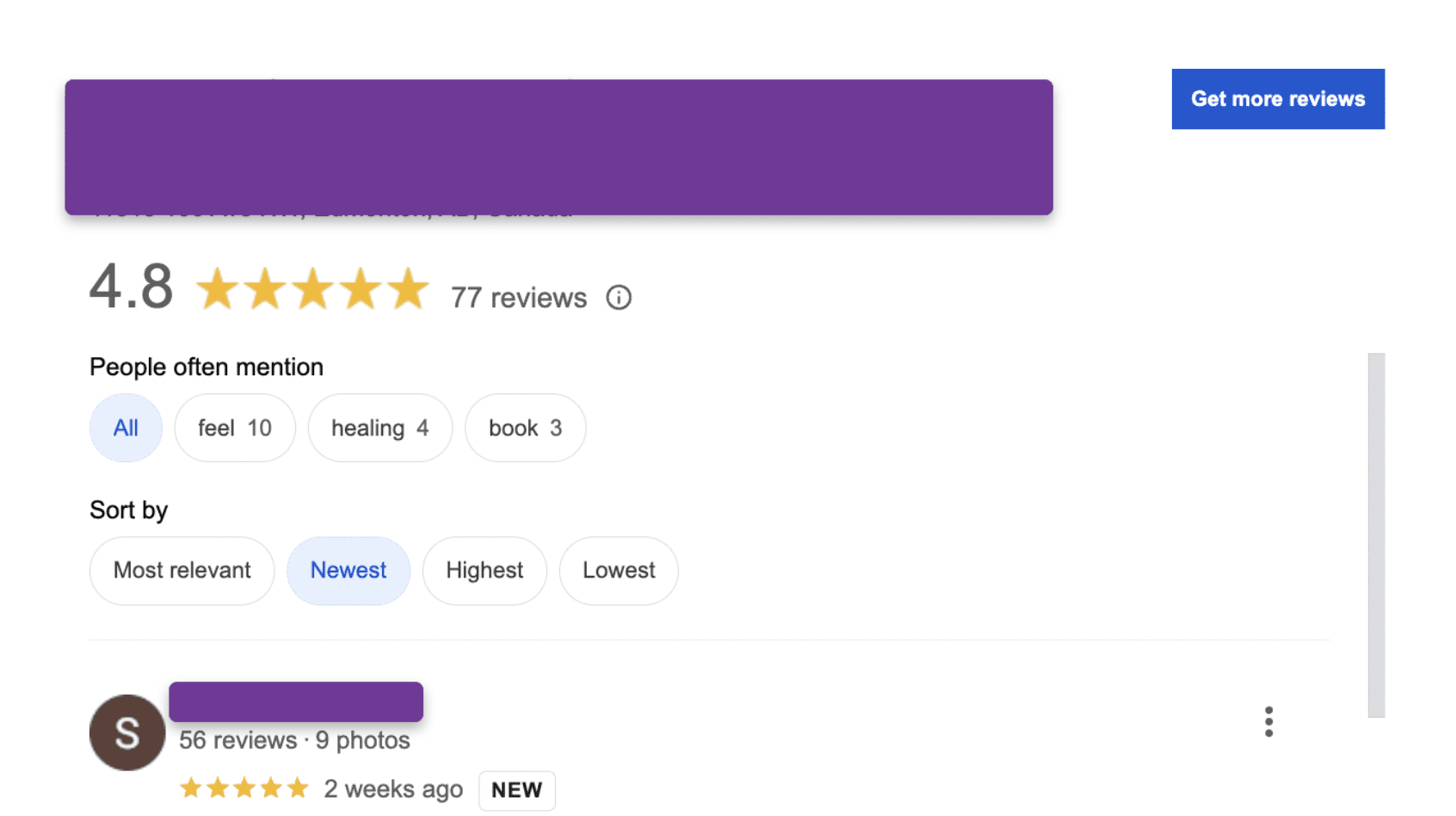Google Business Profile – Replying to Your Reviews
Log into Google Business
- Make sure you are in the correct Google account
- Click on the 9 dots
- Click on the Business Profile icon.
Step 2: Click on Your Business Profile
- This shows all the listings you have access to
- You may only have one.
- Click the one you want to access
Step 3: Click Read Review
Step 4: Reply to Review
- This will show you all your reviews
- Click the ‘reply’ button underneath the review you want to reply to.
Here is Googles help article on how to do this https://support.google.com/business/answer/3474050?hl=en&co=GENIE.Platform%3DDesktop&oco=0